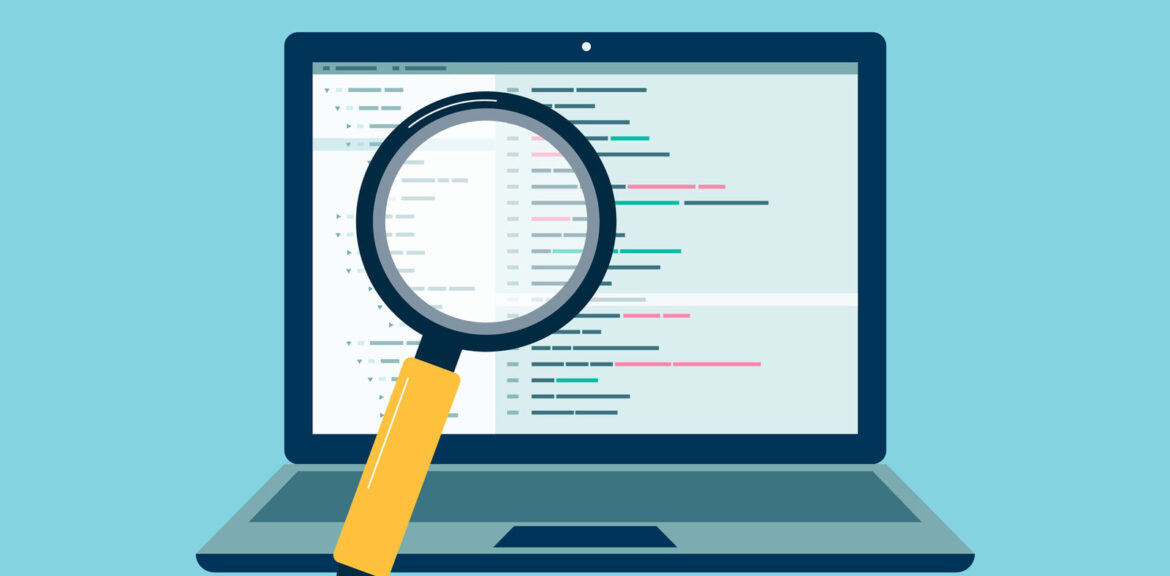There are so many tools that we use for marketing at Moose May that it’s sometimes hard to keep track. Just like Moose May is here to help you optimize your marketing strategy with SEO, certain technologies were designed to help assist you with different parts of your online journey.
What is an Incognito Window?
An incognito window, also known as private browsing or incognito mode, have become popular as people try to escape advertising that bases its offerings on your browser history. But how do you use an incognito window, what are they good for, and how can you use incognito mode with your SEO strategy? At Moose May, we’re here to help you find out!

In the simplest terms, an incognito window is a quick and easy way to browse the internet without your computer keeping track of what you’ve searched. Whether you realize it or not, your computer and internet browser keeps track of the text, pictures, and “cookies” — or text-only data — from the sites you visit. If you have it enabled, your browser is also able to use auto-fill from previous searches to reduce the amount of typing you have to do. When using an incognito window, your browser either never remembers your information or forgets it whenever the window closes.
Why Would I Use an Incognito Window?
Incognito windows can be useful for a variety of things. One of our favorite non-SEO reasons to use an incognito window is for holiday shopping. As we all know, searching for specific items or brands tends to mean they’re going to show up again when you least expect it. Thanks to different shared permissions in the sites and platforms you use, searching for an Xbox One for the kids or concert tickets for your partner leaves a digital trail across the internet that can show up in ads on Amazon or in your browser’s auto-fill address bar. Want to avoid the headache of ruined surprises? Using an incognito window to search for gifts prevents those sites from sharing that information with other people who use your computer.
Incognito windows are great for checking out your social media profiles from a stranger’s point of view. Whether you want to see which posts are public on your Facebook profile, Twitter feed, Instagram, or other platforms, you can do so quickly and easily thanks to private browsing.
Another great way to use private browsing mode is for SEO research. Google uses a variety of factors to influence what sites come up first when you search for something. From your friends and your location to what sites you’ve visited previously, Google uses the information to create a customized experience for your session. However, using an incognito window can help you see what the world sees without any outside influence.
Is My Incognito Search Private?
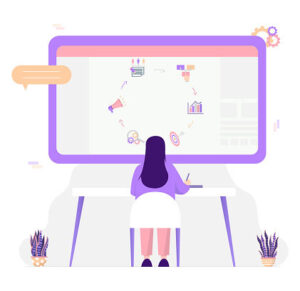 But how private is private exactly? Remember when everyone thought that Snapchats were completely private? That’s sort of how incognito windows are. If you’re on a computer with any monitoring software — such as parental controls, keyloggers, or monitoring from your school or employer — your searches aren’t secret. That also goes for your IP address. If you’ve ever seen Forensic Files, you know that your searches are never really confidential, so keep that in mind, okay? Last but not least, private mode doesn’t stop people from looking over your shoulder. It shouldn’t have to be said, but we like to be thorough.
But how private is private exactly? Remember when everyone thought that Snapchats were completely private? That’s sort of how incognito windows are. If you’re on a computer with any monitoring software — such as parental controls, keyloggers, or monitoring from your school or employer — your searches aren’t secret. That also goes for your IP address. If you’ve ever seen Forensic Files, you know that your searches are never really confidential, so keep that in mind, okay? Last but not least, private mode doesn’t stop people from looking over your shoulder. It shouldn’t have to be said, but we like to be thorough.
How to Go Incognito
Opening an incognito window is easy. In Chrome, click on File, then select “New Incognito Window” and poof! You’re good to go. The window also opens in black so you can tell the difference between a traditional search window and your incognito window. In Safari, it’s the same premise except you’ll open a “New Private Window.”
Was this breakdown useful? Got more questions about how web content works? Need help with your SEO or social media strategy? Moose May Digital Marketing Solutions has you covered. Make sure to sign up for our blog alerts and newsletter so you can stay on top of your marketing and technology game!