When you’re browsing the internet, it can be pretty frustrating to enter a URL or click on a link, only to land on a 404 error page. A 404 Page Not Found error occurs when the browser can connect to a web server, but the content it’s looking for is not available. There are a few reasons this can occur and some simple fixes.
Simple Fixes for 404 Errors
- A page refresh is necessary- sometimes a 404 error occurs for no reason, and a quick webpage refresh will solve the issue
- Retype the URL- there may be a typo
- Clear your browser’s cache
- The website removed the page and did not set up a redirect
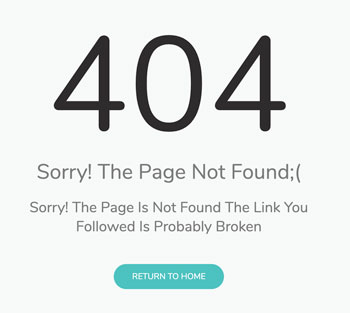
How Can 404 Errors Impact SEO?
For your business, it can be a major buzzkill if a customer is clicking around, only to encounter a 404 error. Not only does it create for a poor user experience, but it can also have an impact on your search engine rankings. Google and Bing will assume a site lacks regular maintenance if too many requests result in 404 error codes. It also impacts user experience, which can impact your analytics effect rankings.
How to Prevent 404 Errors
Don’t worry if your site has 404 errors – there are steps you can take to rectify the issue and stay in good standing with customers and search engines. If you know there are links on your site to pages that are no longer active, go through and remove the links or replace them with a link to relevant and active content. In the future, instead of deleting a webpage, set up a 301 redirect to keep users engaged with your business. Then make sure you replace the links throughout your site to avoid 301s throughout, which impacts site speed.
If it sounds daunting to try to find and fix 404 errors on your website, Moose May can help. We specialize in ensuring businesses grow and maintain their SEO rankings.
