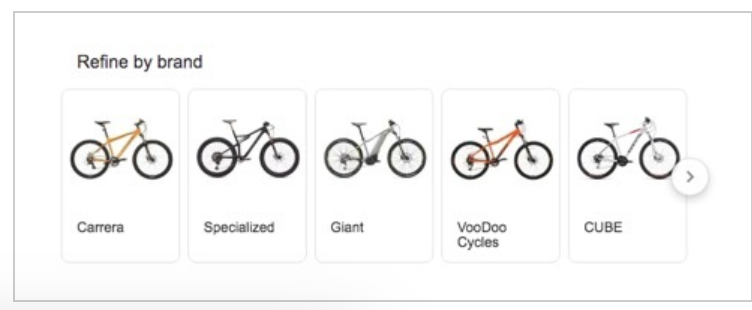Google is ever-evolving, and you can now determine the Google keyword type when your site ranks for a keyword. This information breaks down where exactly the keyword appeared in the Google search, so you can better understand what information lands a business at the top of page one search results and how to show up there.
While this information may make your head spin at first, as we break down the examples, you will notice many keyword types you are already familiar with, but you may not have known them by name. For instance, have you ever searched for an actor’s name for a character in a movie, and a gray box shows up on Google with a photo and bio? That’s an answer box and a type of keyword. Another you are likely familiar with is the list of related questions people ask, usually located directly under Google’s attempt to answer your query.
All of these keyword types provide opportunities to rank your business higher on search engine page results (SERPs). However, you’ll first need to know what the different types of keywords are. We’ll dive into that below.
We are breaking down these keyword types, including examples:
- Answer box
- Knowledge graph carousel
- Large knowledge graph carousel
- Right/top/bottom paid block
- Side/top/bottom shopping block
- Featured snipped
- Local pack
- People also ask
- News pack
- Image pack
- Related keywords
- Knowledge graph
- Knowledge graph with a map
- Disease knowledge graph
- Video thumbnail
- Breadcrumbs
- Additional information in snippet
- Quick links
- Refine by brand
Answer Box
A light gray box that displays above organic search results and tries to answer a direct question.
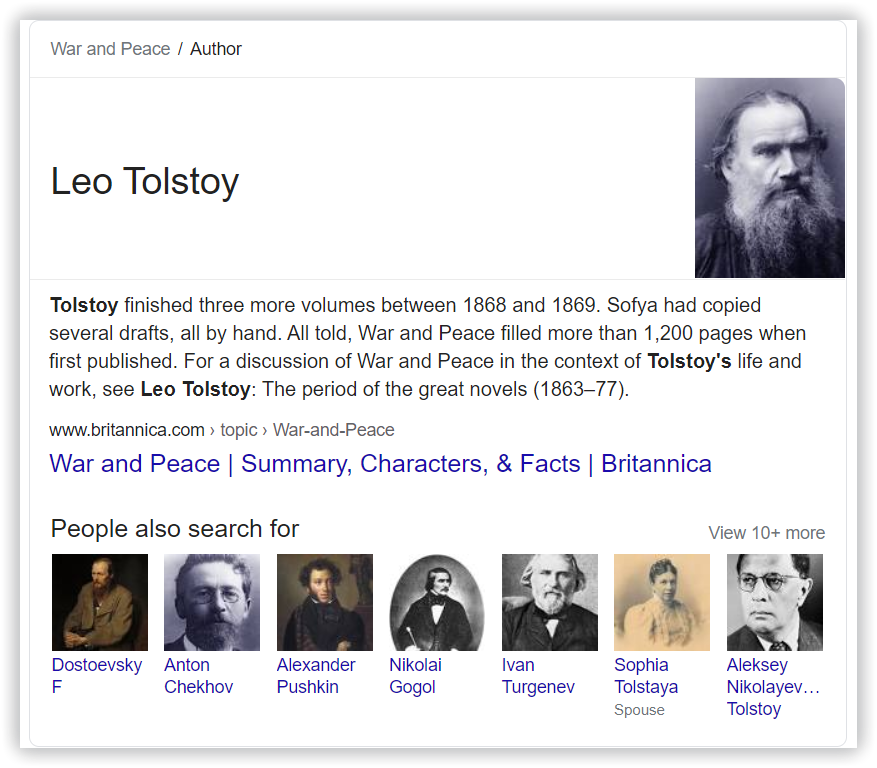
Knowledge Graph Carousel
A selection of potential options to answer a query; usually used when searching for the “best” or “top” results.
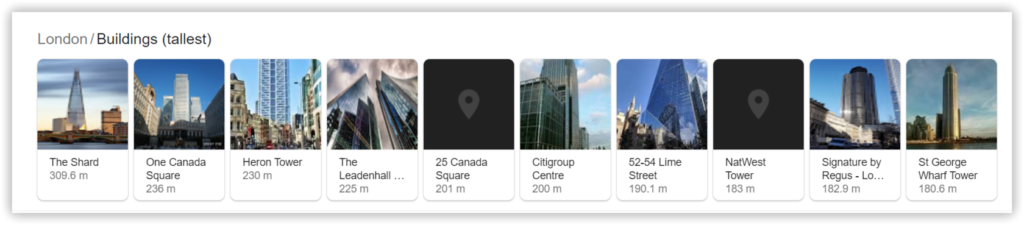
Large Knowledge Graph Carousel
Similar to carousel, except it only shows in response to informational queries.
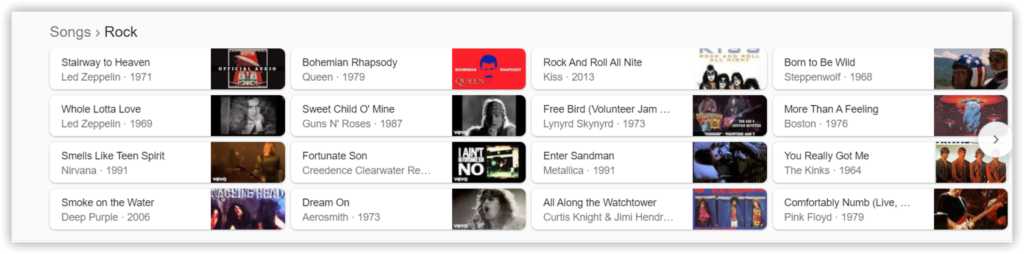
Right/Top/Bottom Paid Block
Ads launched by PPC experts in response to search queries. Ads display either above the organic search results, below the organic search results, or to the right of search results.
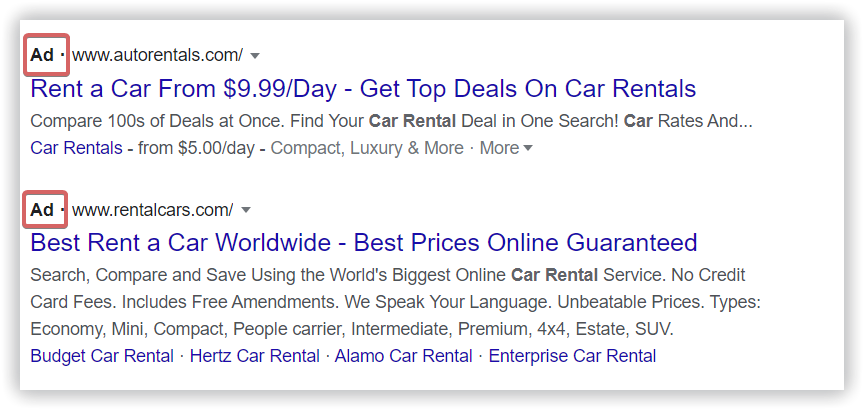
Side/Top/Bottom Shopping Block
Google allows users to search for products on shopping websites and compare results without leaving Google. Results only include the most essential information: product name, price, a photo, and the online shop name.
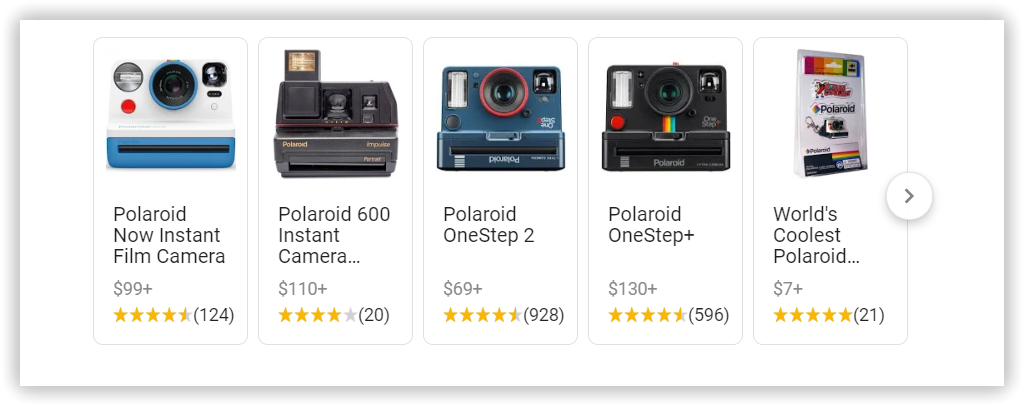
Featured Snippet
Google’s response to a simple question. Unlike the answer box, the info shown in the featured snipped is always taken from a top 10 search result.
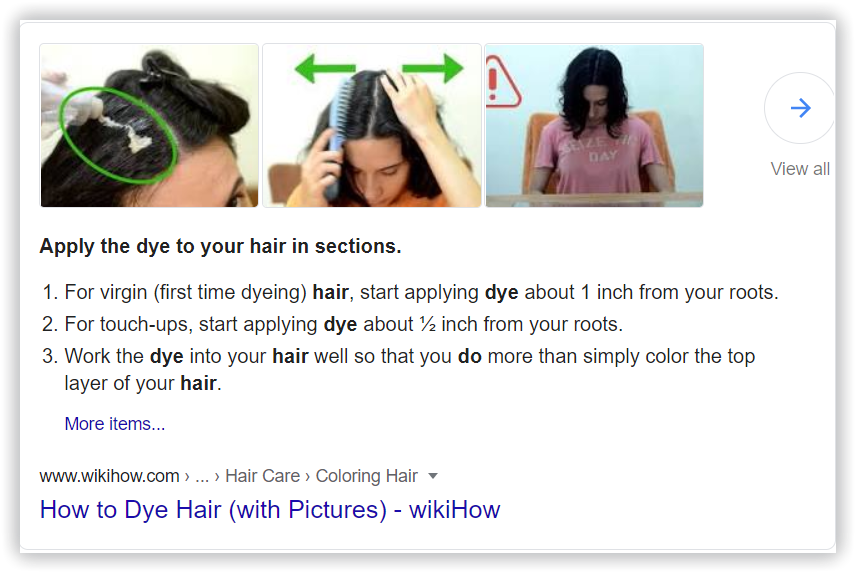
Local Pack
A map with three listings, shown in response to a query that implies a person is looking for local establishments.
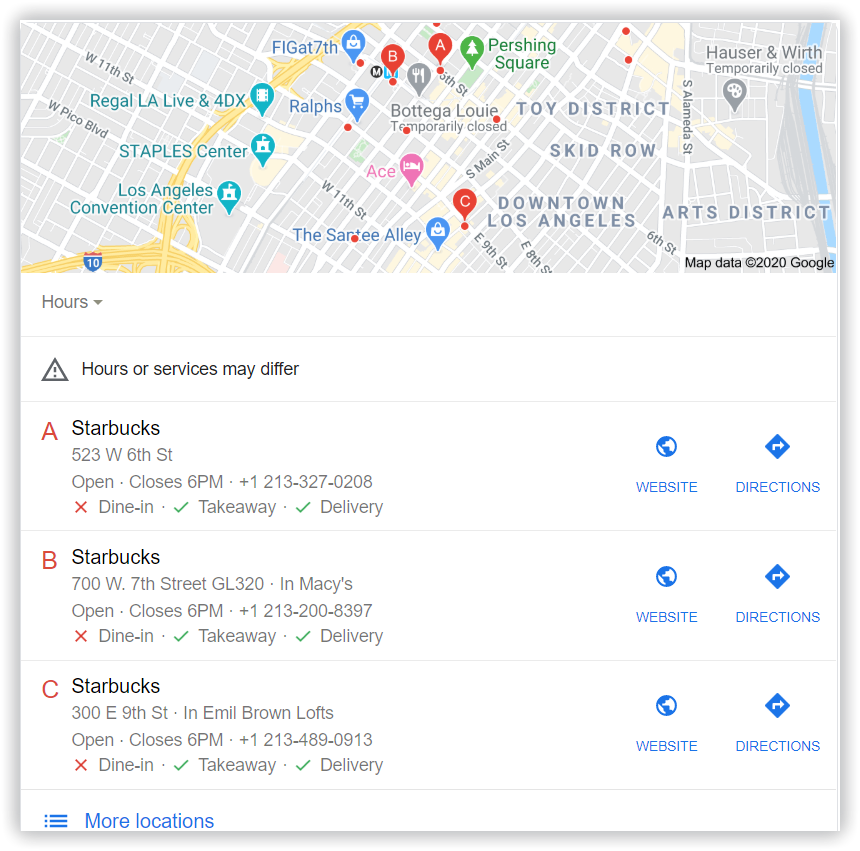
People Also Ask
A list of questions related to the question that was initially searched.
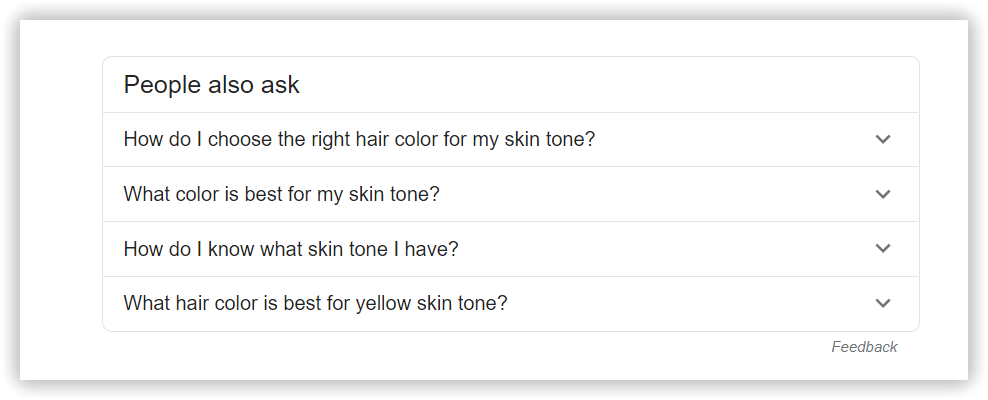
News Pack
Display of top news stories when searching current news keywords.
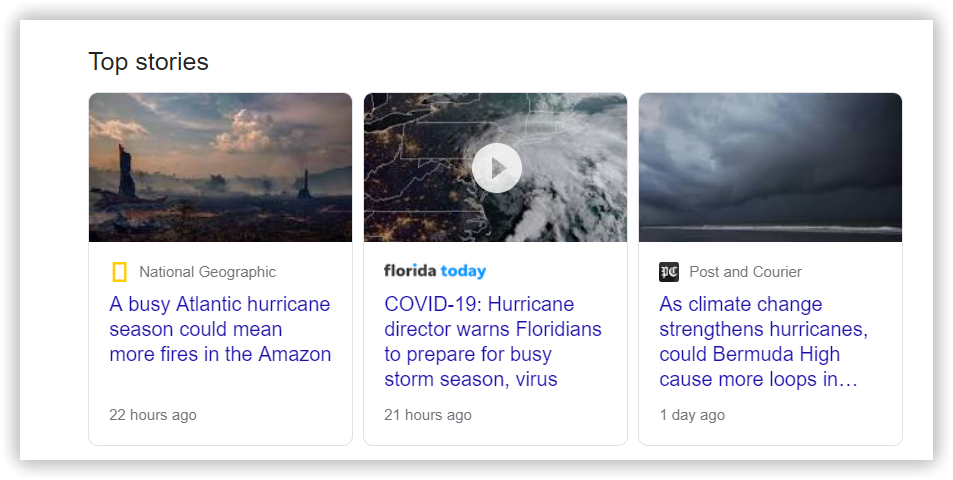
Image Pack
A response to queries which seem to be related to images
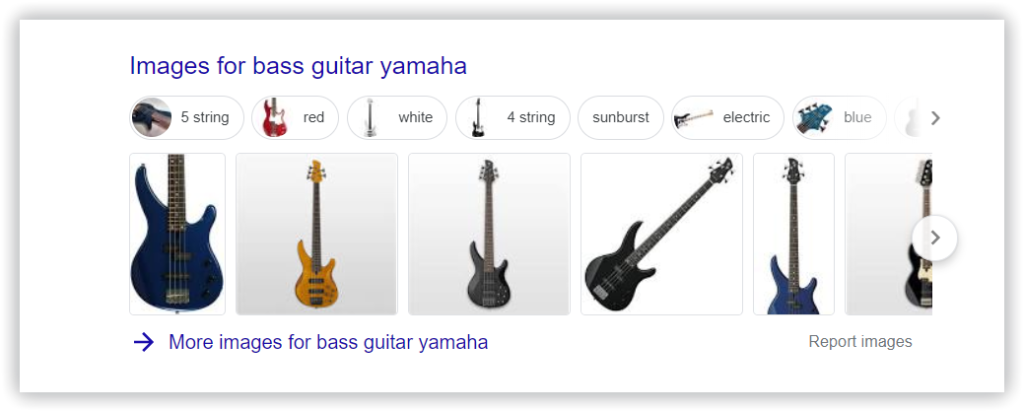
Related Keywords
A list of queries related to the initial query, most often shown at the very bottom of the search page.
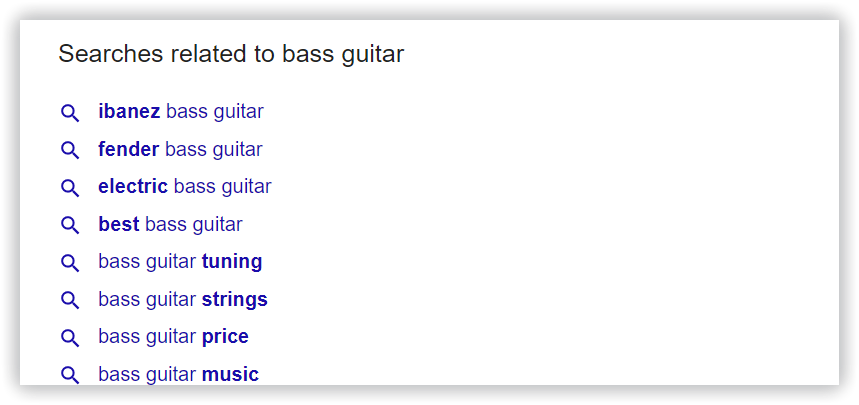
Knowledge Graph
Detailed and structured information, usually about a proper noun. Wikipedia is the general source for these queries.
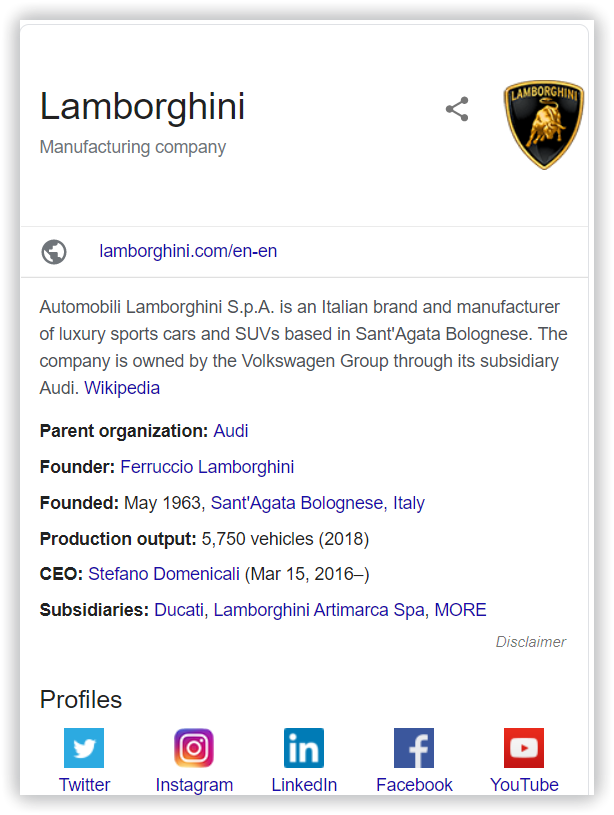
Knowledge Graph with a Map
A response to local brand queries when the searcher is looking for specific data such as location, hours, or reviews.
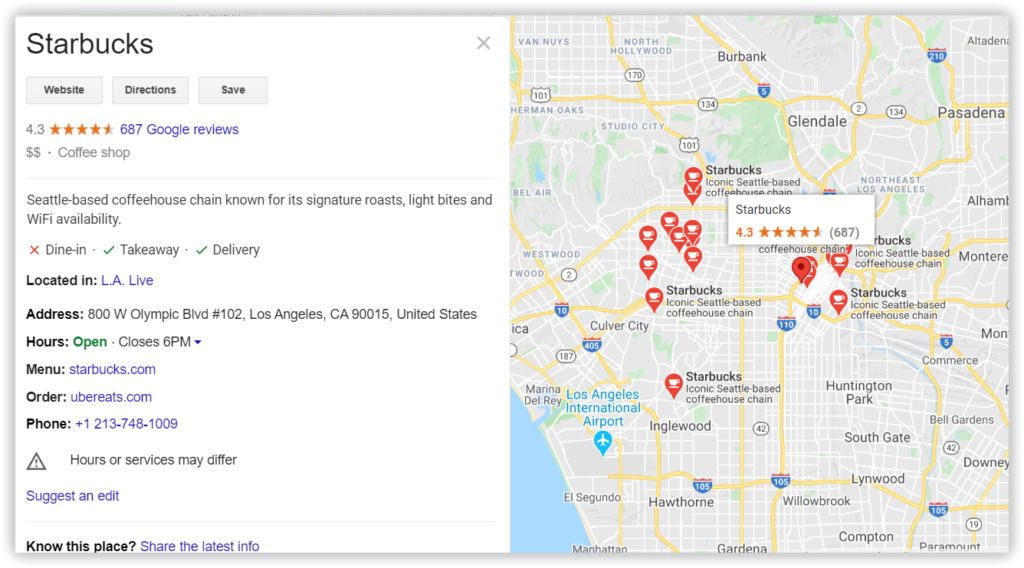
Disease Knowledge Graph
A response to medicine-related queries to provide the searcher with crucial information such as symptoms, diagnosis, and treatment.
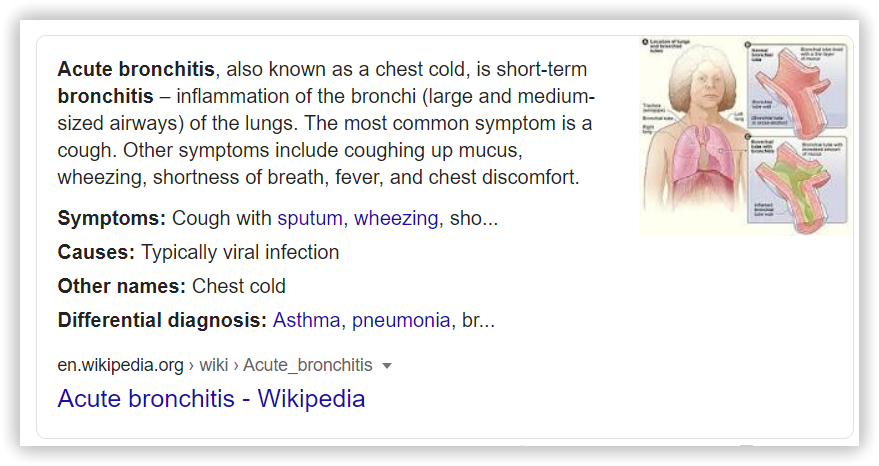
Video Thumbnail
A video thumbnail to the left of individual search results that shows video clips related to the user’s search.

Breadcrumbs
An element of search results which shows a webpage’s location in the website hierarchy, such as Home page > Collection Page > Product.

Additional Information in Snippet
Facts and extra information from the landing page.
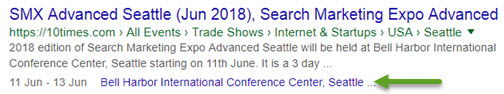
Quick Links
Included in a site’s snippet, showing key sections and popular landing pages.
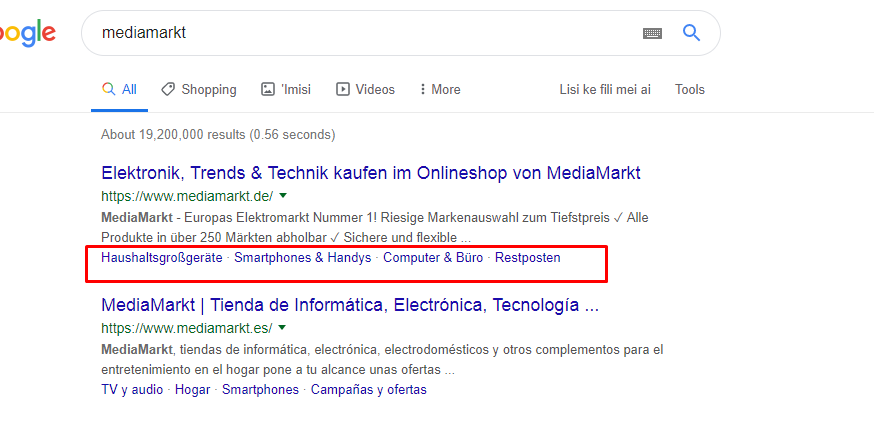
Refine by Brand
Searches with different brand options to choose from.