If you’ve ever moved, you are familiar with the process of updating your address with the post office. If you didn’t provide them with your new address, your mail would pile up at your old home and never reach you. A 301 redirect is the internet equivalent of updating your address with the post office.
What Happens When I Implement a 301 Redirect?
When you implement a 301 redirect, you are permanently redirecting users from one URL to another. Have you noticed sometimes that you will type a URL into your browser, but once the page loads, you see the URL has changed? This is the work of a 301 redirect in action.
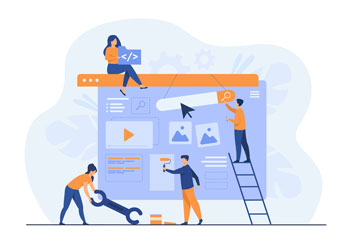
Why Should I Implement a 301 Redirect?
There are a few cases when you should implement a 301 redirect on your website. If you are in the process of updating your site to be secure, you can implement a 301 redirect to take users from the HTTP URL to the HTTPS URL instead. As your business grows and evolves, you may find that some of your site content is no longer useful. Instead of deleting a page and having users land at a 404 error, set up a 301 redirect to similar content, so they stay engaged with your site.
If a site redesign is in your future, it’s another great time to consider implementing 301 redirects. As you map out your site’s new content, make sure to use 301 redirects to preserve all the effort you’ve put into your SEO rankings.
Make sure that you replace new links though within site content, 301s should not be used within your site’s content. This can impact user site speed and your analytics, which then has an effect on your site rankings.
If your business could benefit from help with 301 redirects, reach out to Moose May for more information on how we can help.
