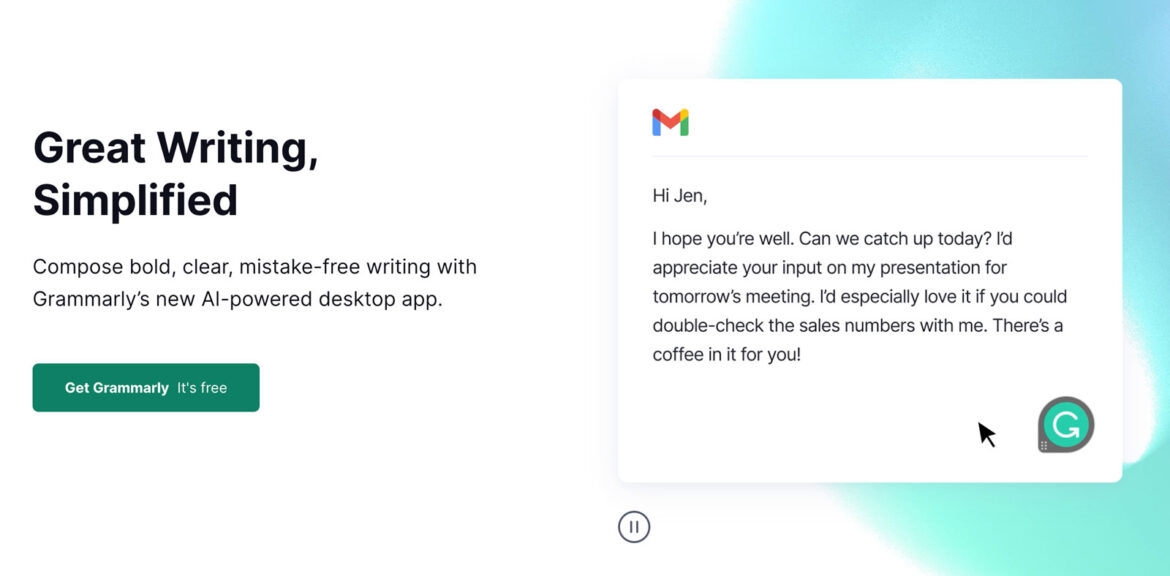In the digital world, your first impression is often a written one. It’s not uncommon to find yourself making introductions via email and conducting most of your business over the internet instead of face-to-face or on the phone. That makes it more important than ever to put a professional foot forward with accurate grammar and spelling in your communications. If language arts wasn’t your strong suit in high school, fear not – Grammarly is here to save the day!
What is Grammarly?

Created in 2009 to help people communicate more effectively, Grammarly provides suggestions to improve personal and professional writing. Some of our favorite features include:
- Grammar and spelling checks
- Readability to ensure your writing is accessible to your audience
- Vocabulary suggestions, adding a more professional tone to your writing
- Plagiarism checks, which are especially important if you’re company has a blog
How Can Grammarly Help Me?
Whether you own your own business, you’re finishing a college degree, or have a passion project that includes a blog, Grammarly can be of assistance. While the grammar and spelling checks are useful, you’ll likely find the most benefit from the other features. Versatile vocabulary suggestions keep your writing from sounding stagnant or repetitive, so your audience remains engaged. The readability score also helps keep your writing in check- not too fancy or difficult to read, so it stays accessible for your audience.
Grammarly is always improving and adding new features, and we think their latest is one of the best yet. They recently added a tone detector, so you can have a greater perception of how your writing comes across. Aiming for an academic tone? Grammarly will tell you if your writing sounds informal. Writing an email to a new client? Grammarly can make sure you sound friendly and knowledgeable. While the list of tones they detect is long, here are a few we think can be especially helpful:
- Formal
- Unassuming
- Angry
- Encouraging
- Friendly
Grammarly Integrations
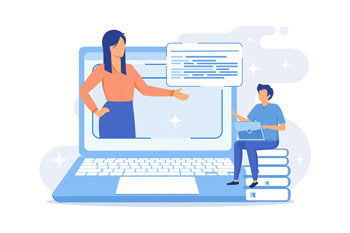
To access Grammarly, you have a few options. You can use their website to either upload a document or copy and paste text to review. However, Grammarly also has several integrations that will make reviewing and editing your writing easier. Grammarly for Windows allows you to edit your documents as you are working on them, instead of after the fact. It’s a quick download that automatically updates, so you always have the latest and greatest available.
The integration with Microsoft Office is useful if your company utilizes Microsoft products such as Word and Outlook. The integration lets you edit as you compose emails, ensuring your tone and wording are spot on. The browser integration is great if you use an online email provider- once installed, Grammarly will alert you as you compose your emails if it has suggestions.
Do you write most of your messages on the go? Grammarly has a keyboard that provides grammar edits, synonym suggestions, and spell-check.
If you are striving to improve your digital communications, Grammarly is a wonderful tool to utilize. Your writing will be clearer, with improved vocabulary to keep your audience interested.