Whether you’re a content editor or the average Googler, everyone has come across the dreaded 404 page. Right when you’re about to find the answer to your query or click on a product you’re dying to try out, you’re met with a blank screen and a tiny pop-up message telling you it no longer exists. But beyond that, what is a 404 error? And how can we fix them?
What Does a 404 Page Mean?

In the world of technical SEO, linking is everything. The 404 pages occur when the page you’re trying to link to is inaccessible. The 404 messages on the screen may vary, but whether you see “404 Error”, “The requested URL was not found,” “404 Page Not Found”, or “The requested URL was not found,” the message remains the same—somehow, the link you’re attempting to go to, is no longer there.
3 Common Reasons for 404 Errors
404 error pages can occur for a variety of reasons, such as:
- The page was deleted
- The page you’re searching for has moved to a new URL
- The wrong URL was linked (or there’s an error in the code)
The Importance of Linking in Technical SEO
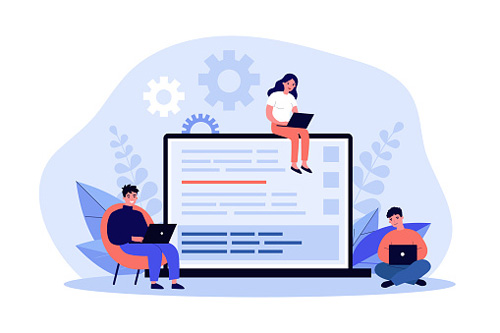
The goal for your website is to have it flow and work as smoothly as possible, and 404 errors are major red flags for any users attempting to navigate your site. Not only will these broken links affect your trustworthiness with readers, but they can also directly affect your overall ranking and traffic levels. To stay on top of your search engine ranking, your technical SEO strategy must include plans for keeping up with 404 links and finding solutions.
How to Use 301 Redirects to Avoid 404 Errors
Staying on top of previously published blogs, double-checking your scheduled content for the correct interlinks, and understanding backlinks are the first steps to avoiding the annoying 404 error page, but what about something more preventative? A 301 redirect is a technical SEO term that diverts traffic from inactive pages to a permanent URL. Any time a reader clicks on a broken URL, it will automatically send them to a new URL chosen by the person who made the website.

Are 301s the solutions to those pesky broken links? Maybe so! Whether you’ve moved your site to a new domain or removed an old page and implemented a new one, a 301 redirect works to make the transition as seamless as possible by trying different technical SEO approaches. To accomplish a 301 redirect, you add a couple of lines to the .htaccess file of your page and replace specific URLs.
As the most common error on the internet, these 404 pages can seem unavoidable. But, as long as you remember to check both new and old content for correct and accurate linking, you can make your site flawless. Whether linking new products while blogging or switching out an old link in a product description, pay attention to possible errors and consider adding 301 redirects—it will save you in the long run!
